SIB Pay POS
Fast, reliable and easy to deploy
Our POS terminal offers a fast and efficient payment solution. Designed for simplicity and speed, it ensures quick setup and deployment, making it ideal for businesses of all sizes to maximise growth possibilities.
Key Benefits:
- High speed 3G & 4G connectivity
- Android OS for enhanced flexibility and App integrations
- Plug and Play setup for quick deployment
- Light weight and portable design
- Secure and compliant with latest payment standards
- Supports all major payment modes: EMV, NFC, QR and Mobile Wallets

Benefits:
To apply
Terms & Charges
Guidelines
Forms

Frequently Asked Questions
I am facing GPRS & Network Issues
- Ensure battery level is above 30%.
- Move the machine where there is good network reception and restart. Wait for the network connection.
- If there is no network connection after following these steps, please call our Help Desk for support on 600599979.
My machine is shutting down
- Check the battery level and ensure it is above 30%.
- If the machine is shutting down even when charged, log a call with our Help desk on
600599979 to upgrade your POS application to the latest version
How can I request a refund?
You can request for a refund through your POS terminal/s, our Ecommerce Payment Gateway, or via email. Forward your email requests to [email protected] with an attached completed pre-formatted Excel file with the following details:
- Date of Transaction
- Merchant ID (MID)
- Card Number
- Auth Code
- Transaction Amount
- Refund Amount
Note 1: Any error in the details provided can result in a delay or rejection of the refund.
Note 2: Refunds should be processed through the same card on which the original transaction
took place & the amount should be partial or equivalent to the sales transaction amount.
Note 3: If your POS terminal is enabled for refund then you can complete the refund through
your device by selecting the ‘Refund’ option.
Note 4: You can raise AMEX card -related requests directly to the AMEX team.
Am I allowed to process a refund amount higher than the sales transaction?
You can process refunds for a partial amount or equivalent to the sales transaction amount only.
How long does it take to process a refund?
a. The average turnaround time for a terminal-posted refund is two (2) working days.
b. The average turnaround time for manually-posted refund requests is two (2) working days for up to 20 requests. The time may vary depending on:
• The number of requests
• All details provided are correct
• Details are in the requested format
















 For an optimal experience, please
For an optimal experience, please