Frequently Asked Questions on Digital Accounts:
What is a digital account?
A digital account is a CASA account, which combines the features of a current account and a savings account. It can be opened via the SIB Mobile Banking application without needing to visit a branch.
How do I open a digital account?
Install the SIB Digital App, apply for a digital account, complete the digital onboarding journey, and submit all required information and documents. Your account will be created, and your card will be delivered. Once the card is activated, your account will be activated immediately.
Is my digital account different from a current or savings account?
Yes, a digital account combines the features of a current account and a savings account (CASA). However, it does not come with a cheque book facility. If you transfer your salary to the account, you will become eligible for a cheque book.
What are the documents required to open a digital account?
You need a valid Emirates ID, a valid passport, proof of address, and proof of income. Additional documents may be requested based on your nationality or residence status.
Is a digital account secure?
Yes, digital accounts adhere to the central bank's security guidelines and policies.
Can I access my digital account through any device?
You can securely access your account through the SIB Digital App, available on iOS and Android platforms, or through the SIB Online Banking platform on the SIB website (www.SIB.ae).
Are there any fees associated with a digital account?
No, it is a free account with no minimum balance requirements.
Can I transfer money internationally from a digital account?
Yes, log in to SIB Digital, choose "Transfer," select "International Transfer," and fill in the required information to proceed. Instant transfer facilities are available for certain countries.
Can I get a debit or Covered Card with my digital account?
You will receive a free debit card with your account. You can apply for a Covered Card if your profile meets the eligibility criteria via the SIB Digital App.
How to apply for a covered/Covered Card via the SIB Digital App?
1. From the service request section: o Log in to the SIB Digital App using your credentials or biometric authentication. o Tap "more" in the top menu bar and select "service requests." o Choose "cards" and then "apply for covered/Covered Card." o Select your preferred card type (e.g., cashback card, Smiles Titanium Mastercard, Smiles world Mastercard). o Enter your employment details, including employment type, company name, and monthly salary range. o Confirm your application. You will receive a notification confirming submission. 2. From the card section: o Log in to the app. o Go to the "cards" section from the main menu and select "apply for covered/Covered Card." o Choose your card type and provide your employment details. o Confirm your application and receive a notification confirming submission.
What happens if I forget my login details?
You can reset your user id and password digitally: Forgot user id:
1. Select "forget user id."
2. Enter your card/account number.
3. Enter your pin/tpin.
4. Enter the OTP sent to your registered mobile number.
5. Retrieve or confirm your user id.
Forgot password:
1. Select "reset password."
2. Enter your card/account number, pin/tpin, and user id.
3. Follow the prompts to create a new password. Alternatively, call our 24/7 call center at +97165999999.Can I apply for finance or other financial products through my digital account?
Yes, you can apply if your profile meets the eligibility criteria:
1. From the service request section:
o Log in to the SIB Digital App.
o Tap "more" and select "service requests."
o Choose "accounts" and then "apply for finance."
o Select the type of finance (e.g., Car Finance, Home Finance, Personal Finance).
o Enter your employment details o Confirm your application and receive a notification confirming submission2. From the finances section:
o Log in to the app
o Go to the "finances" section from the main menu
o Select the type of finance and enter your employment details
o Confirm your application and receive a notification confirming submissionHow do I deposit money into my digital account?
You can transfer funds from other accounts or deposit money via ATMs, CCDMs, or branch tellers.What do I do if there is unauthorized activity on my digital account?
You can block your card immediately through the SIB Digital App:
How to block a card via the SIB Digital App:
- From the service request section:
- Log in to the app.
- Tap "more" and select "service requests."
- Choose "cards" and then "block/report lost card."
- Select the card to block, specify the reason, and indicate if you want a replacement.
- Confirm the action. A notification will confirm the card is blocked.
- From the Covered Card section:
- Log in to the app.
- Go to the "Covered Card" section and select "block/report lost card."
- Follow similar steps as above.
Alternatively, report fraud by calling the call center at +97165999999.
- From the service request section:
Are there daily transaction limits on my digital account?
Yes, the limits are:
- Withdrawal limit: AED 15,000
- Purchase limit: AED 50,000
- Online purchase limit: AED 25,000
Can I open a digital account if I am an existing SIB customer?
No, existing SIB customers are not eligible to open a digital account.
Will I receive a physical card with the account?
Yes, you will receive a debit or prepaid card, typically delivered within 2-3 working days to your registered address.
How long does it take to activate my digital account?
It takes approximately three days, subject to SIB policy and approval.
Will I have to maintain any amount in my digital account?
No minimum balance is required to maintain the account.
Is the digital account a profit-earning account?
Yes, to earn profit, you must maintain a minimum balance of AED 5,000.
What do I do if my Emirates ID is not captured during onboarding?
Contact the SIB call center at +97165999999 or visit a branch for verification.
Do I receive a monthly bank statement for my digital account?
Yes, a monthly e-statement will be available through Online Banking or the mobile app.
Can I get a cheque book with my digital account?
Yes, subject to SIB policy and approval.










 For an optimal experience, please
For an optimal experience, please