Frequently Asked Questions on Mobile Banking:
What is Mobile Banking?
Mobile Banking is an application where you have secured credentials to access and manage your account and banking cards. You can transfer money within UAE and internationally to bank accounts, exchange centers, or digital wallets. You can perform various financial services through the application and track your activity. The application provides real-time account visibility along with transaction status.How do I register for Mobile Banking?
Install SIB digital and create a username and password following the steps provided in the app. Complete the required validation, and then you can access the Mobile Banking application.Is the Mobile Banking application safe?
Yes, the SIB Mobile Banking application is a secured application that receives frequent security updates.What can I do using Mobile Banking services?
You can perform various transactions such as:- Airline payments
- Bill and utility payments
- Charity payments
- Covered Card payments
- Funds transfers (own account, within SIB, within UAE, international transfers)
- India remittance
- Pakistan remittance
- Prepaid card reload
- Recharge tahseel
- UAE PGS transfers
Is there a fee for it?
There are no fees for using the account. However, banking services associated with the app have applicable fees. Please refer to the schedule of charges for details.What do I do if I forget my login details?
To retrieve a forgotten user id:- Select "forget user id."
- Enter your card/account number.
- Provide your pin/tpin.
- Enter the OTP sent to your registered mobile number.
To reset a forgotten password: - Select "reset password."
- Enter your card/account number and pin/tpin.
- Provide your user id.
- Set a new password.
Can I use it while traveling abroad?
Yes, the app is accessible from anywhere as long as you use your user credentials.What happens if my phone is lost or stolen?
SIB digital cannot be accessed unless the correct user credentials and face id are enabled.Can I transfer funds to other banks using Mobile Banking?
Yes, log in to your account, select "transfer" from the main dashboard or menu, choose the preferred transfer type, and proceed.How do I update my personal information?
Log in to the application, go to profile and settings, update your personal information, and save.Does it have a transaction limit?
Yes:- Daily withdrawal limit: AED 15,000
- Purchase limit: AED 50,000
- Online purchase limit: AED 25,000
How do I troubleshoot issues with Mobile Banking?
- Restart your device.
- Update the SIB Digital App from the app store or google play store.
- If the issue persists, contact our 24/7 call center at +971 65999999.
Is it available 24/7?
Yes, the application is accessible anytime from anywhere.Can I open an account through Mobile Banking?
Yes, you can open a digital account through the application if you meet the eligibility criteria:- Download the SIB Digital App.
- Select "open SIB digital account" and provide your contact details.
- Scan your Emirates ID.
- Verify and confirm your details.
- Accept terms and conditions.
- Complete identity verification via a selfie or skip this step.
- Choose the account type and provide address details.
- Confirm FATCA & CRS declarations.
- Set up login credentials. Upon completion, your account will be created, and you’ll receive an SMS and WhatsApp notification to schedule your card delivery.
Can I block my debit or prepaid card temporarily through Mobile Banking?
Yes, follow these steps:
For debit card:- Select the account linked to the card.
- Toggle the "temporary card lock" switch to on.
For prepaid card: - Select the prepaid card.
- Toggle the "temporary card lock" switch to on.
To unlock the card, toggle the switch off.
Can I apply for a supplementary Covered Card through the application?
No, you cannot apply for a supplementary Covered Card through the SIB Digital App.Can I request a cheque book through the application?
Yes, there are two options: Option 1: Service request section:- Go to "more" and select "service requests."
- Navigate to "accounts" and choose "request cheque book."
- Select the account and confirm the action.
Option 2: Account section: - Navigate to "account" and select "request cheque book."
- Confirm the action.
Can I view my account number and IBAN through the application?
Yes, access this information via:
Option 1: Home dashboard:- Go to the account section.
- Select the account.
- View the account details.
Option 2: Account section: - Navigate to "accounts" from the main menu.
- Select the account.
- View the details.
What is cardless cash?
Cardless cash is a feature that allows you to withdraw cash from SIB ATMs without using a physical debit or prepaid card.How can I use the cardless cash service?
- Log in to the SIB Digital App.
- Select "cardless cash" from the services section.
- Enter the withdrawal amount and set a 4-digit pin.
- Visit an SIB ATM within 24 hours, select "cardless cash," and enter the OTP and pin to withdraw funds.
Can I open an additional savings account through the application?
Yes, you can open an additional savings account via:
Option 1: Home dashboard:- Select "apply for account."
- Confirm the action.
Option 2: Account section: - Navigate to "accounts" and select "apply for account."
- Confirm the action.
Option 3: Service requests section: - Go to "service requests," select "accounts," and choose "open new account."
- Confirm the action.
What should I do if I want to restrict my card for online channels?
- Go to "service requests."
- Navigate to "cards" and choose "restrict card for a channel."
- Select the card and toggle the restriction.
Can I see the full due amount, including my installment plans, through the mobile application?
Yes, go to the "finances" section, select your finance account, and view the full due amount, including installment plans.Can I access my fixed deposit account through the application?
Yes, you can open and manage deposits through the app. Choose the deposit type, enter details, review terms, and confirm to complete the process.










 For an optimal experience, please
For an optimal experience, please